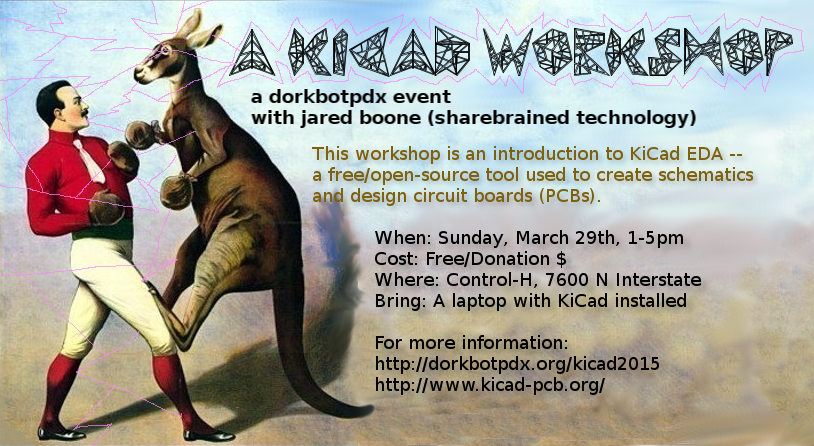
Have you ever wanted to design your own PCB from scratch? Are you curious about the design process and the tools and techniques used by pros and hackers alike? Maybe you have some experience with Eagle PCB and want to try out a free and open source design suite...
Now's the chance to learn KiCad!
"KiCad is an EDA software suite for the creation of professional schematics and printed circuit boards up to 32 copper layers with additional technical layers. KiCad runs on Windows, Linux and Apple OS X and is released under the open-source GNU GPL v2 free of charge."
The workshop will be hosted by hardware ninja Jared Boone of Sharebrained Technology and HackRF fame.
Details:
- When: Sunday, March 29th, 1-5pm
- Cost: Free/Donation $
- Where: Control-H, 7600 N Interstate, Portland, OR
- Bring: A laptop with KiCad installed + power cable (and maybe a mouse)
Outline:
KiCad Workshop (subject to change, and bound by time constraints) Features and functionality Large-scale examples, including HackRF and Daisho projects Background Cross platform Open source -- contribute! Bugs, documentation, code. CERN involvement -- donate! Goals for today: Know what KiCad can and can't do Have some idea how to do basic things Where to look for more help Workflow Multiple task-specific "apps" under a shell program Project creation Schematic capture Symbol creation Design rules checking Netlist generation Symbol:Footprint mapping (CVPCB) Footprint creation PCB design Footprint creation Example project Designing a simple PCB from scratch Library organization Symbols and footprints Existing libraries Library search paths Old-style libraries "pretty" folders Importing from other CAD software Creating a symbol + common practices Pin numbers and names Pin directions Multiple parts in a symbol Creating a footprint/module + common practices Grid tricks Package outline Keepout area Silkscreen thickness Schematic capture Adding symbols Drawing nets Naming nets Multiple sheets Heirarchy, top-level page, navigating Connections between sheets Global names Buses? Documentation fields Mapping footprints to symbol instances Weird stuff KiCad will do / not do Text files everywhere! PCB design Importing data Creating a layer stack-up Establishing design rules Trace-space separation Drill size Via size Annular rings Tenting vias Configuring rendering Layer visibility Fill/outline Different rendering modes Tools and tricks Drawing and ripping up traces Moving things Copper flood/pour Reference designators Board outline Fancy tools (quick demo of push-and-shove, ) Design rules checking Ordering PCBs! Final inspection/checklist Checking design rules Exporting Gerbers gerbview vs. gerbv to review Archive Upload to OSHPark Review and order Wait and worry More help Links to KiCad commnuity kicad-pcb.org Tutorials and examples Gammell's site, kicad.info Nightly builds, esp. for Mac users CERN's sexy-sexy new features videos on YouTube